Fundraising for Fiscal Sponsees: Tips & Examples
Ready to start fundraising through Fiscal Sponsorship Allies? Check out our tips to make the most of your donation forms and campaign pages so you can maximize the amount and size of donations. First, make sure you’ve applied to the fiscal sponsorship program. Donation forms and pages through Fiscal Sponsorship Allies are only available to our fiscal sponsees who have been approved and activated.
1. Tell donors what kind of impact their gift could make.
Not everyone visiting your campaign page will know all the great things your program does (or will do!). On your page, be sure to include what your mission is in simple terms. This allows people who are unfamiliar with your work or your cause to understand how donations can help.
It’s also useful to use the donation page feature that allows you to tell donors what different sizes of donations can do. Evermore Equestrian Center is a great example of this. You’ll see on their campaign page they’ve shown what tangible items or services their donation can provide, like $25 providing a bale of hay. Putting it in tangible terms often motivates donors to give that little extra.
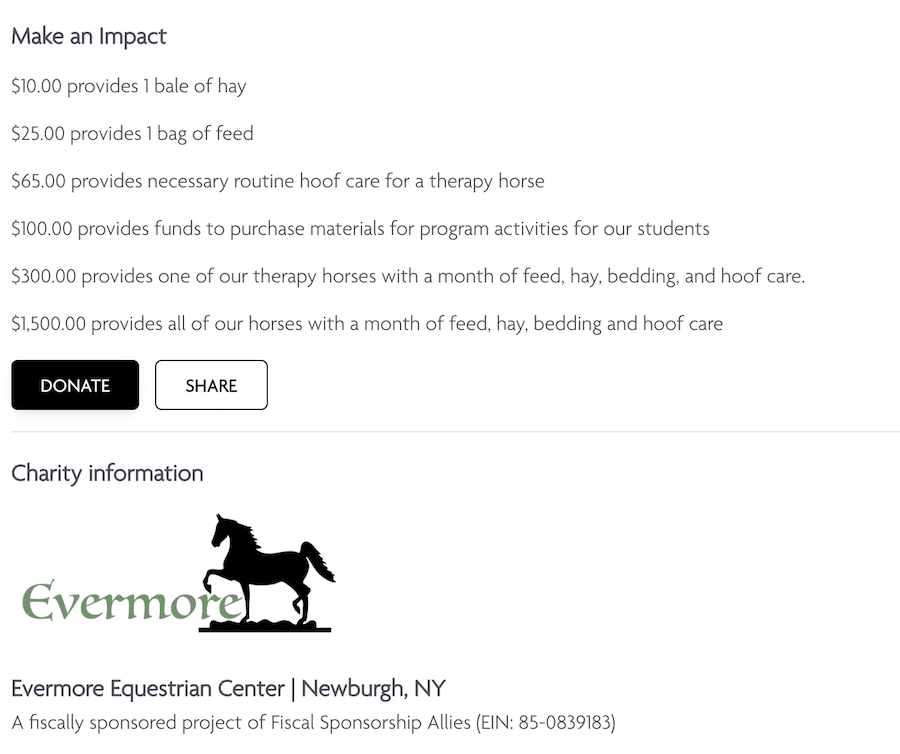
One thing to note: Be mindful of how you word these statements. Statements like “your gift will provide food to 5 puppies,” suggests their donation will absolutely be used for that purpose. By using language like “your gift could provide food to 5 puppies,” or “this is the cost of food for 5 puppies,” you avoid having donors feel like their donation has been restricted to that purpose alone. The gift still goes to the mission, but it’s not a promise to the donor about how their specific gift will be used. Think of these statements as ways to put donation amounts into perspective, not as promises to donors.
2. Pictures say a thousand words.
Seeing your impact is even better than reading about it. If you have photos of your volunteers or team making a difference, use them on your campaign page! Campaign pages can have one featured image, but if you have multiple you’d like to feature, try making a photo collage like our friends at Southside Community Farm. If you have a cause that doesn’t allow you to use your own photos (like working with at-risk populations), there are plenty of websites to find great stock photography for free. We suggest Unsplash, Pexels, or even Canva. Search for your cause, or keywords related to your cause, to find some high quality images to use on your page.
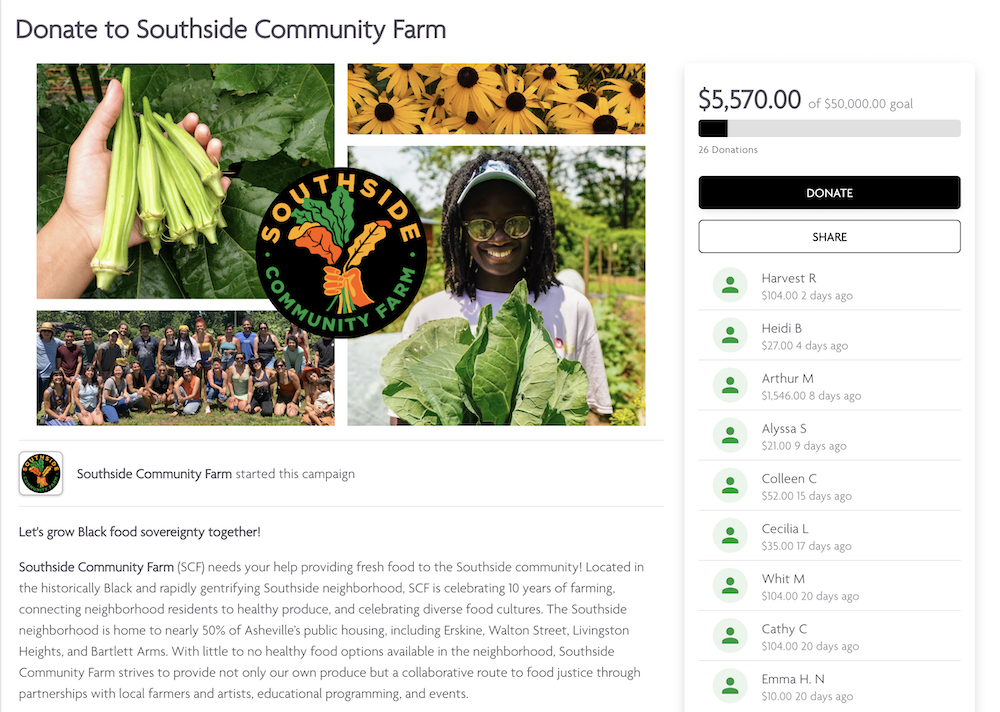
3. Have a goal donors can rally behind.
What are you hoping to accomplish by raising funds? It seems like a simple question, but it’s so important to donors. Create a fundraising goal and tie it to something tangible. For example, if you have a free tutoring program for kids, you could mention on your donation page that you have a goal of raising $10,000. But don’t stop there, tell people what that goal truly means for your organization. In this example, we could say “our goal is to raise $20,000 to provide service dogs for five veterans in need.”
Keep in mind, you can create more than one campaign page in Ribbon. So if you’d like a page focussed on a specific goal, you can absolutely create one! Remember to let donors know why that’s your goal. For example, if you have a tutoring program for at-risk youth you could say you’re raising $10,000 to provide the program to 10 kids for a full school year. Then you can discuss what better education can do for the kids, whether it’s better outcomes, getting into a college or trade school, etc. Tying your donation goal to accomplishing a certain result makes it more real for donors and helps them understand why the number is important.
4. Put your donation form on your website.
For sponsees with their own website, putting your donation form directly on your website can be a great option to allow people to give without leaving your site. This also allows for greater control over the look of the page where people donate. In Ribbon, you can create a simple embeddable donation form in your nonprofit’s colors, allowing you to customize the amounts and look of the form. For example, you can see Brave Generation used yellow and blue to remind donors of their cause in Ukraine. They’ve also customized the suggested donation amounts. Ribbon includes an “embed code” that allows you to put the form directly onto your website.
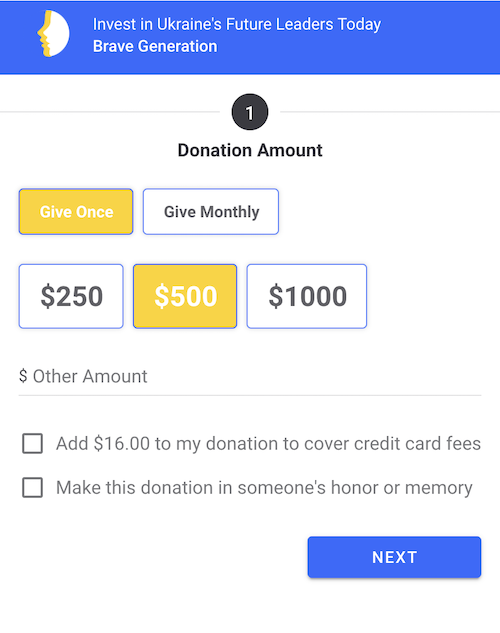
5. Emphasize your monthly giving option.
No matter what kind of donation form you have, each donation form and campaign page allows donors to make a monthly gift. We highly recommend highlighting this option, as it’s a super easy way for donors to support your cause on an ongoing basis without having to make another gift. And it gives you peace of mind that you’ll have more consistent sources of donations.
Got a fundraising event coming up?
Ask our team about our event donation pages! We can create sponsorship levels, ticket prices, and a map showing the location of the event. You can also include a featured image and text about your event as well. We suggest keeping information on the event page short, sweet and to-the-point like EFAM Foundation did for their gala page, as seen in the screenshots below.
If you’re looking for event sponsors and would like to offer your sponsors benefits, there’s also an optional section where you can list the benefits of each level of sponsorship. You’ll see the platinum table at this event comes with tons of great features for the sponsor!
Conclusion
There are plenty of ways to customize your fiscal sponsorship donation form and campaign pages through Fiscal Sponsorship Allies. Campaign pages and donation forms can be found in Ribbon and are easy to update at any time.
Though it can take a moment of your time to think through the text, images, and video to place on your donation page, it’s worth the time investment to ensure you’re making the most of it. A professional-looking donation page can go a long way to boost donors’ confidence in making a gift.